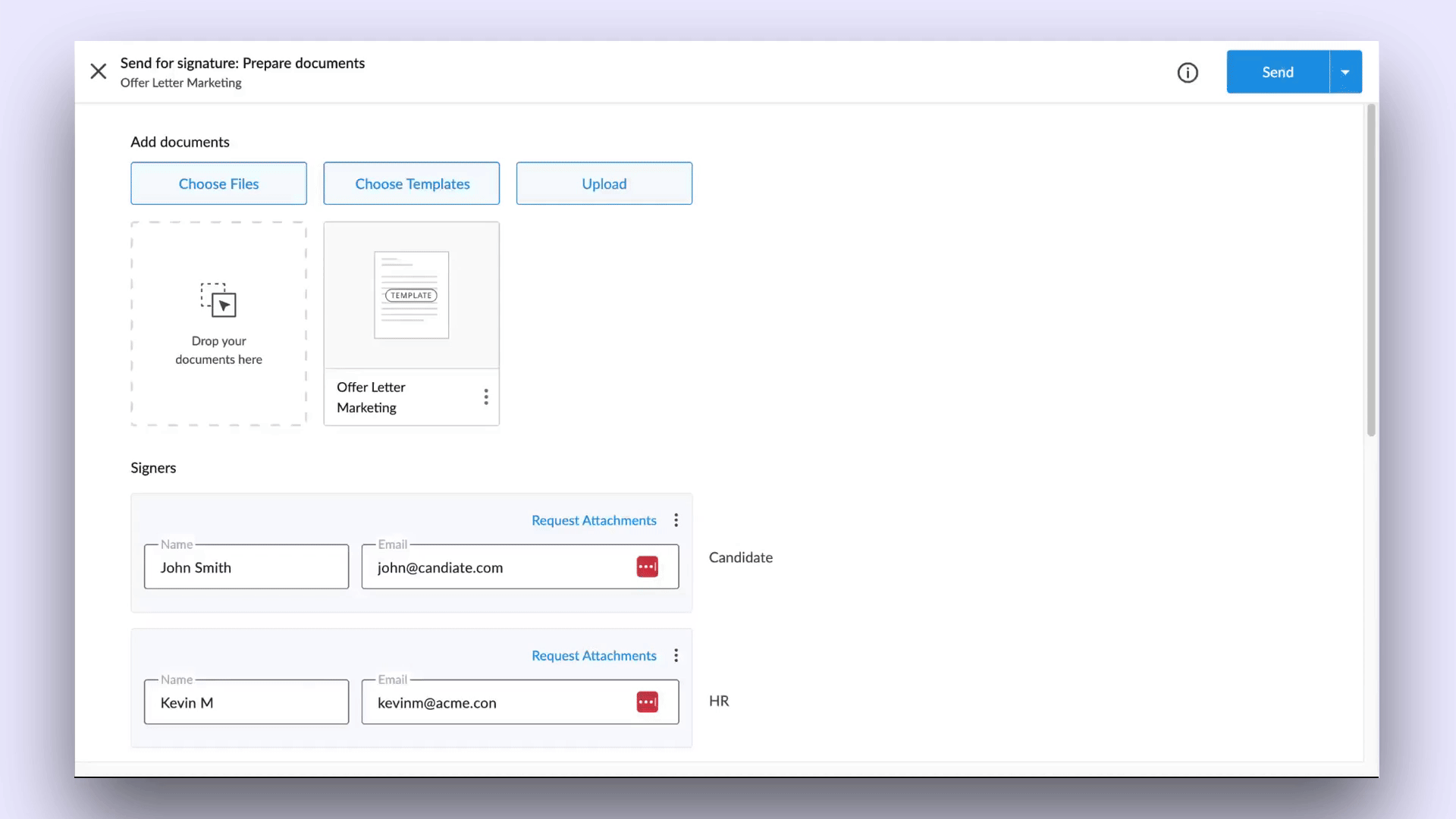Now, you can request supporting documents while creating templates with the ‘Request Attachments’ feature. This update allows you to predefine attachments and specify the type of files required for each role. By setting up everything just once, you automate the signature process: each time you send the template, it will automatically include the required files. This streamlines the entire process, enhancing efficiency and convenience.
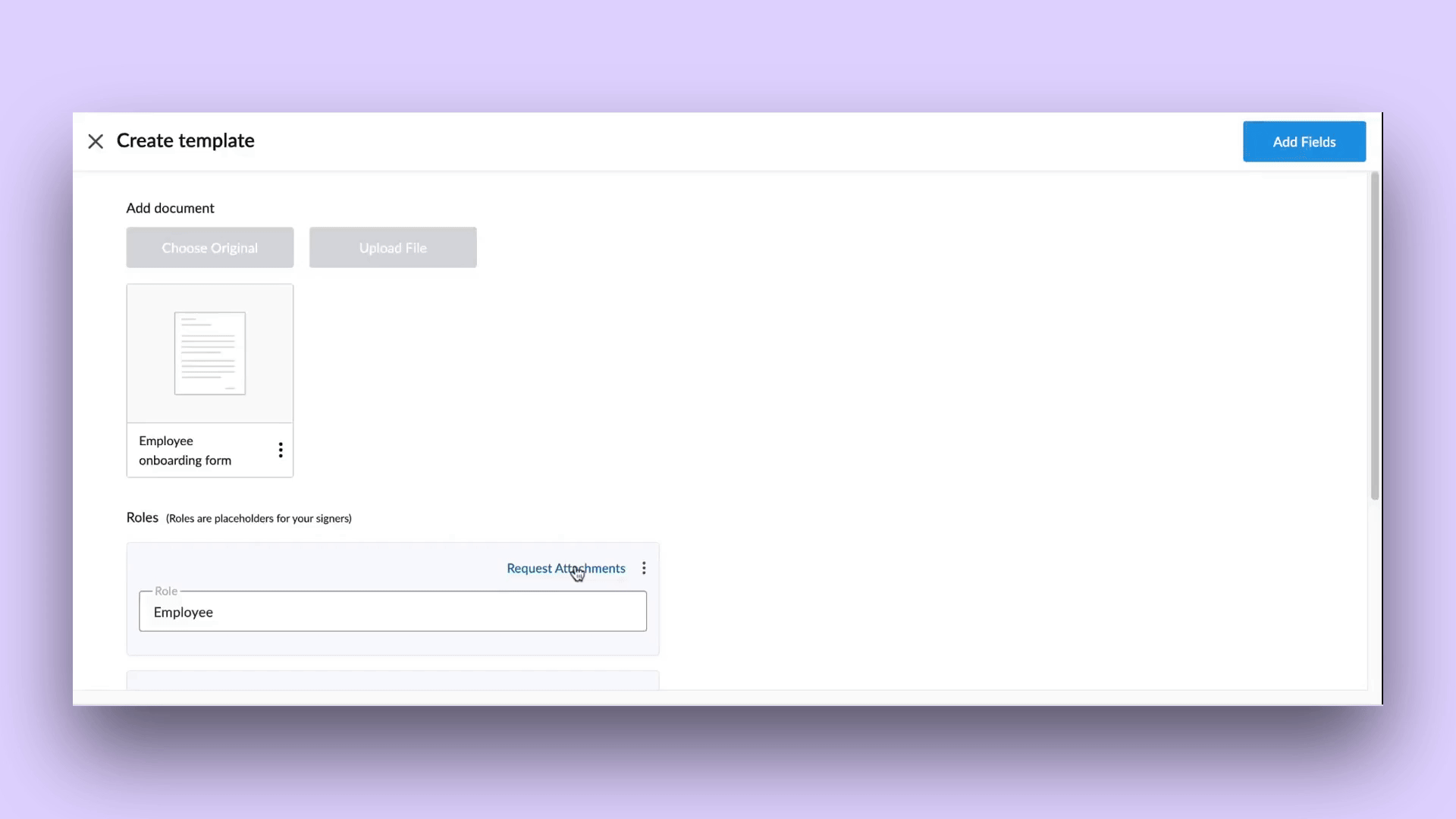
Replace base document
You can now replace the base document of an existing template with a new version. This feature lets you update the original template without having to create a copy of the template while retaining all roles and fields.
Create Templates from Originals
Creating templates just got easier! You can now create new templates directly from your original documents without needing to upload them separately in the template section. On the original document, click the 3 dots and click on ‘Create Template.’
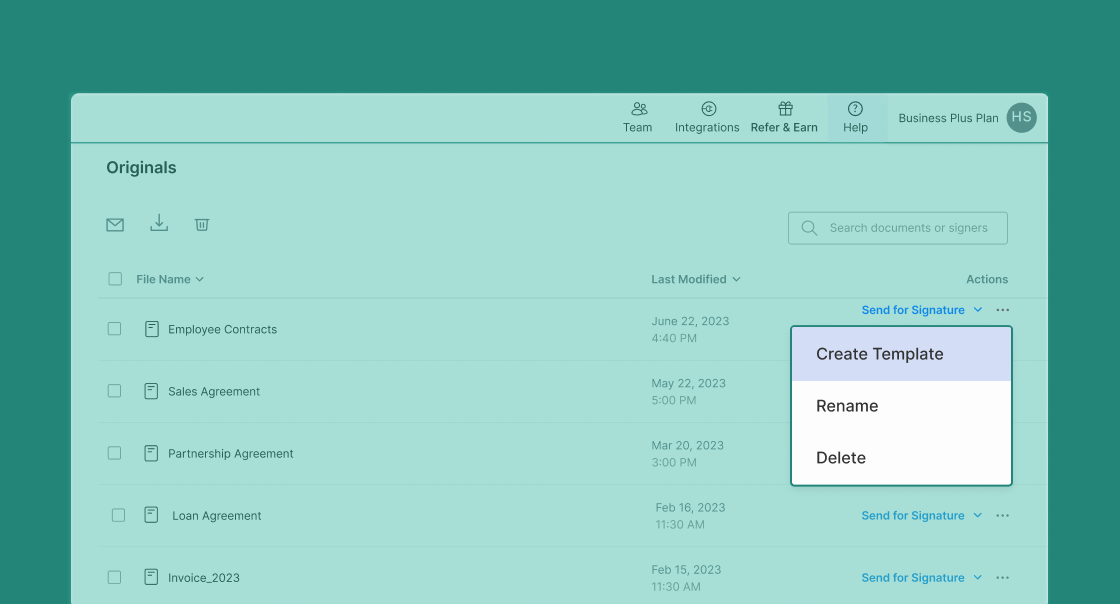
Add additional signers when sending a template for signature
When sending a document for signature using a template, you can now add additional signers on the fly. This flexibility allows you to involve more parties in the signing process without modifying the original template.